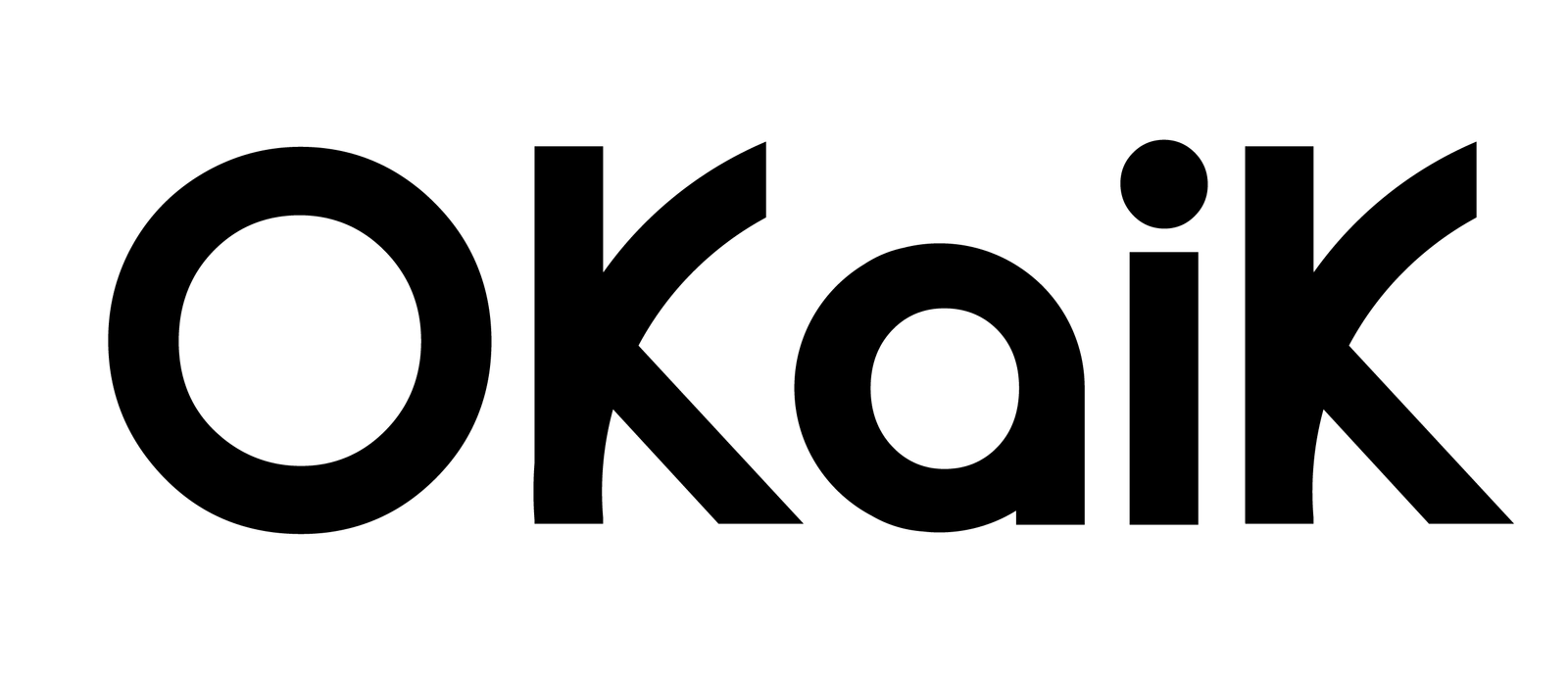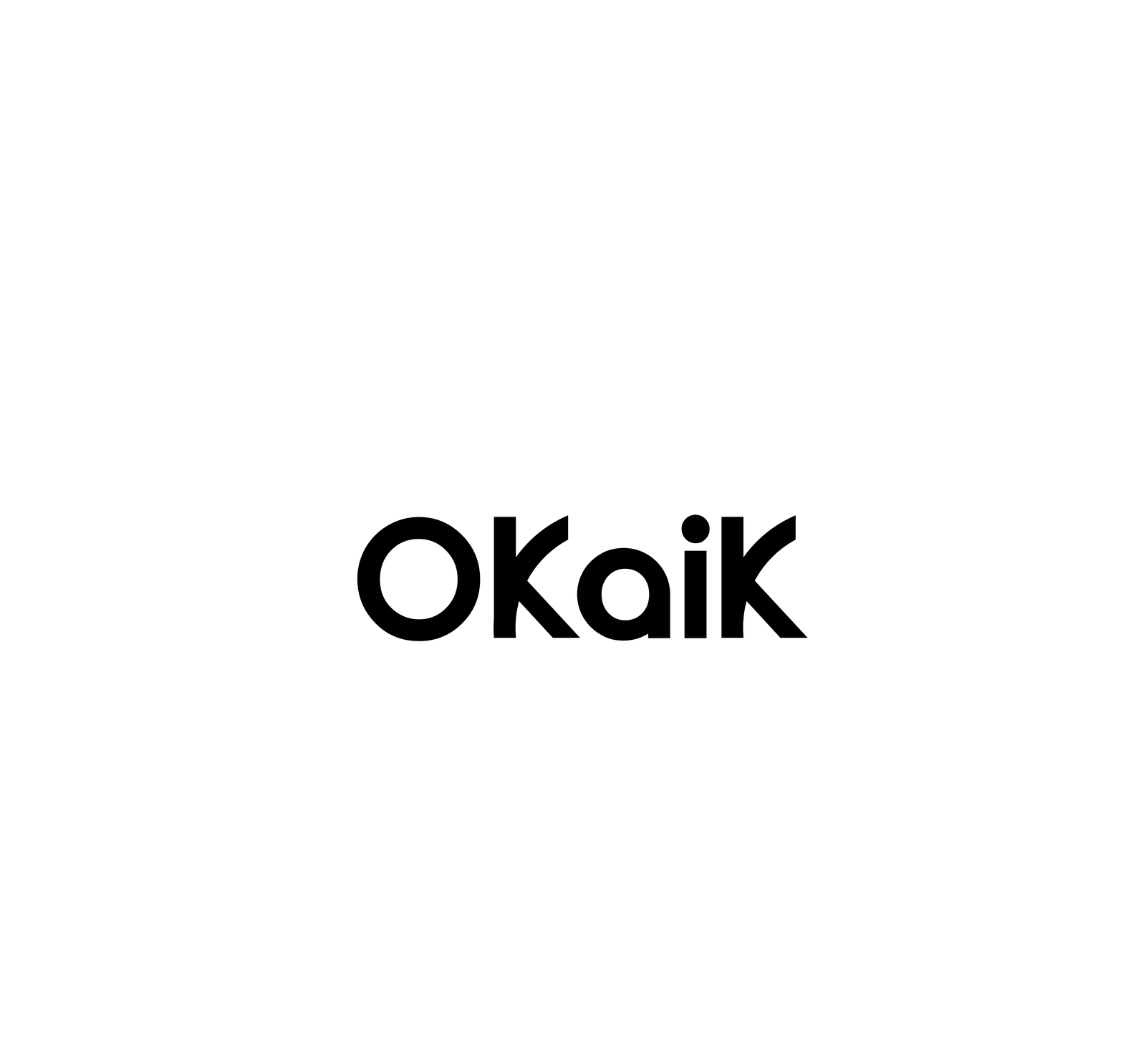General Questions
How do I create a listing on Okaik?
To create a listing, simply sign up for an account, then click on the "post ads" or "Create Listing" button. Follow the prompts to add details about your item, upload photos, and set a price.
Is it free to post a listing on Okaik?
Yes, posting a basic listing on Okaik is free. However, there may be optional features or upgrades available for a fee to enhance the visibility of your listing.
How can I search for specific items on Okaik?
You can use the search bar at the top of the website to enter keywords related to the item you're looking for. Additionally, you can use filters such as category, price range, and location to narrow down your search results
How do I contact a seller or buyer on Okaik?
To contact a seller or buyer, simply click on the listing you're interested in and look for the contact information provided by the seller. You can then send them a message through the Okaik messaging system.
Is it safe to buy or sell on Okaik?
Okaik takes the safety and security of its users seriously. We have measures in place to protect against fraud and ensure a safe transaction environment. However, it's always important to exercise caution and use good judgment when buying or selling online.
Can I edit or delete my listing after it's been posted?
Yes, you can edit or delete your listing at any time. Simply log in to your account, go to your listings, and you'll find options to edit or delete each listing as needed.
Listing Management
How do I create a new listing?
To create a new listing, log in to your account, navigate to the "Sell" or "post ads" section, fill in the required details such as title, description, price, and upload any relevant images.
Can I edit or update my listings after posting?
Yes, you can edit or update your listings at any time. Simply go to your account dashboard, find the listing you want to modify, and click on the "Edit" button to make changes.
How many listings can I have at once?
The number of listings you can have at once may vary depending on the platform's policies and any subscription plans you may have. Generally, there is no limit to the number of listings you can create.
Sign up to receive the latest updates and news
Useful Links
Categories
Newest Listings
Copyright © 2024 Okaik.com. All rights reserved